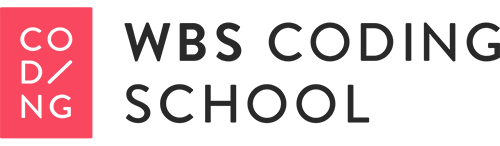Typing is one of the most basic skills for any programmer. While it won’t help with the more abstract tasks that are at the heart of the discipline, knowing how to do it quickly can still give a tangible boost to your overall productivity.
Here we have collected 5 pointers, ranging from established methods to simple hacks, on how to pump up the words per minute (WPM) that you type. It may not be the sexiest skill in the field, but in the ultra-competitive world of tech, it’s the sort of ability that could well give you an edge.
#1. Learn Touch Typing
This is by far the most effective and powerful of all the solutions we will propose, but also the one that demands the most effort. Touch typing is a professional method of typing which involves using all five fingers of both hands to press the same groups of keys consistently. In this system, the keyboard is divided into diagonal rows, and each row is assigned to a finger.
This method is so well-established that if you look at the F and J keys on most keyboards, you will see two small dashes in higher relief, the purpose of which is to help your index fingers feel where their starting position is without having to look.
There are several resources online which will help you learn touch typing – here’s one that will automatically adjust both the vocabulary and the difficulty level to your personal performance. Bear in mind, it will take at least a few weeks of sustained practice before you see results, and at first your typing speed will actually go down as you adjust to this new method. With a little bit of effort though, you will soon be exceeding 70 and even 100 WPM, which is quick.
#2. Keyboard shortcuts
Keyboard shortcuts allow you to perform complex functions on your editor without breaking your typing flow. The most famous shortcuts (not just in programming) are of course Ctrl+C and Ctrl+V, to perform copy and paste respectively. If you already use these, you will know how much quicker and more direct they are than right-clicking, scrolling, and selecting the appropriate function each time. Now imagine being able to do this for a dozen such functions.
Once again, the resources online for learning shortcuts are abundant. We recommend starting with this list of 10 keyboard shortcuts for developers, and, once you’re confident with those, moving on to this more extensive list of 39.
#3. Transfer phone Apps to your computer
Apps used to chat on your phone, like WhatsApp, Telegram and Messenger, can typically be operated from a desktop browser too. Get in the habit of using them from your computer, and make it a point of chatting with proper grammar and spelling, rather than with abbreviations and internet lingo.
Chatting requires quick responses, and as importantly, it usually involves at least a minimum level of emotional engagement, in the sense that you will care about what you are writing. Both these things will naturally and effortlessly drive you to type faster, until in time you will get used to your new speed.
#4. Practice using the non-letter keys
You can always recognize a keyboard that is a few years old by the fact that the keys will be worn, smoothed sometimes to the point of being reflective of light – but you may notice that it is only the letter keys and a handful of others (enter, delete, and the space bar) that have suffered this fate. This is because a key like PrtScr, or the right-hand number pad, is much more infrequently used.
Many of the symbols on your keyboard are important when writing code, yet they tend to get glossed over by training Apps for touch typing precisely because they’re not as important in other disciplines.
For at least a few weeks, put some effort into identifying which symbols you use most often when coding, and then use them regularly without looking at the keyboard. As with learning touch typing, this will slow you down at first, as you’ll be making a lot of mistakes. In time, however, you will be able to use them as quickly as you use the letter keys.
#5. Take care of your keyboard
Not just developers but anyone whose job involves a great deal of typing should acquire a good keyboard – preferably a mechanical one. It will make typing smoother and easier, and it will help in preventing health issues that typists sometimes develop in the long run, most notably carpal tunnel syndrome.
You should also clean your keyboard in depth at least once every couple of months. Remove each of the keys, wash them front and back, and wipe the newly exposed surface of the keyboard. Here you can find a quick guide on how to do all this appropriately. No matter how good your keyboard is, it’s going to slow down your typing if the keys happen to be clogged.
Final Thoughts
Being able to type quickly is not a skill that will make you a good programmer by itself – yet this is precisely why so many people don’t bother practicing it.
You don’t have to be one of those people. If you have a desire to improve yourself, every small thing helps, and we hope this article did too.