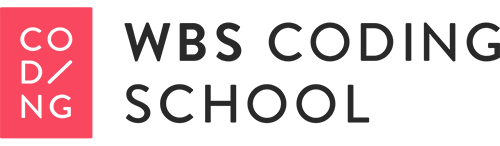In just over a year, AI art/image generators went from an amusing little niche for the specialist, to integral tools used in design and marketing teams all over the world.
This article aims to be your comprehensive guide to the best AI image and art generators for 2024 – although the field is evolving so rapidly, that we expect very much in this catalogue to change by 2025!
We will not only list the most prominent tools available but also delve into the specifics of each, helping you understand their unique strengths.
Finally, we’ll answer some of the most common questions related to AI art generation, ensuring you have all the information you need to explore these fascinating tools.
CONTENTS
- Best AI Image and Art Generators For 2024
- Which is the Best AI Image Generator?
- Midjourney: The Best AI Image Generator for Photorealism And Accuracy
- DreamStudio (Stable Diffusion) – The best AI image generator for customisation and flexibility
- Craiyon – The best free AI image generator
- NightCafe – The Best AI Image Generator For Artistic Creation
- FAQ
- What is an AI Art Generator?
- How Does AI Art Work?
- How to Use an AI Image Generator
Best AI Image and Art Generators For 2024
The table below provides a quick overview of the leading AI art generators, their pricing models, and the companies behind them.
| AI GENERATOR | PRICE | PARENT FIRM |
| Midjourney | Subscription-based | Midjourney Inc. |
| NightCafe | Free/Subscription Options | NightCafe Studio |
| DALL·E 3 (ChatGPT) | Subscription-based | OpenAI |
| WOMBO Dream | Free | WOMBO |
| Runway | Subscription-based | Runway ML Inc. |
| CF Spark Art | Subscription-based | Creative Fabrica |
| DreamStudio (Stable Diffusion) | Subscription-based | Stability AI |
| Craiyon | Free | Independent Project |
| Bing Image Creator | Free | Microsoft |
| DALL·E 2 | Subscription-based | OpenAI |
| Jasper Art | Subscription-based | Jasper |
| DeepAI | Subscription-based | DeepAI Inc. |
Which is the Best AI Image Generator?
The ‘best’ AI image generator depends very much on what you are trying to do and accomplish. For this reason, rather than just comparing the raw number of parameters used by each generator, we will consider four use-cases, and provide you the best generator for each one.

Midjourney: The Best AI Image Generator for Photorealism And Accuracy
If you want to create images that are as accurate, credible and realistic as possible, then Midjourney is your best option right now.
While more ‘cartoonish’ pictures may be rendered by any image generator, when it comes to subjects like intricate natural landscapes, complex urban settings, or realistic human expressions, Midjourney produces images so detailed that they are often difficult to distinguish from real photographs. It’s a versatile tool as well, able to work in a wide array of styles.
The only real downside is that Midjourney is not the most intuitive generator to use. At least for now, it can only be used through the messaging app Discord (which is most famously employed for gaming), and will require some learning and getting used to.
Pros:
- Highly realistic outputs: Midjourney’s advanced algorithms excel in creating lifelike textures, accurate lighting, and realistic details, making it ideal for projects where authenticity is key.
- Versatility: Whether it’s landscapes, portraits, or abstract concepts, Midjourney handles a wide range of subjects with ease.
Cons:
- Relatively counter-intuitive: Learn how to use Midjourney through Discord, or use a different AI generator. It’s really that simple.
Ideal Use Cases:
- Architectural renderings where detail and accuracy are crucial.
- Product design prototypes that require a high level of detail.
- Creative professionals needing photorealistic concept art.

DreamStudio (Stable Diffusion) – The best AI image generator for customisation and flexibility
If what really matters is getting just that look you were going for, or precisely recreating a particular artistic style you’re into, or making sure your AI images contain a distinctive personal touch, then DreamStudio is the tool for you.
This is an image generator that lets you manipulate a very wide array of parameters, tailoring everything from the general theme and style to the minutiae of color schemes and object placement. This level of customization facilitates a creative freedom that is particularly appealing to artists, designers, and creators who have a clear vision of their desired outcome.
While DreamStudio’s interface is generally accessible, learning to use it to its full potential comes with a learning curve (and ideally some background in design). This makes it a platform that, while not necessarily unwelcoming for beginners, will ultimately be the best image generator only for professionals in the field.
Pros:
- Customization: DreamStudio offers granular control over the image generation process, allowing users to fine-tune details to an impressive degree.
- User-friendly interface: There is a learning curve, but relative to the depth of its features, DreamStudio manages to maintain an impressively intuitive interface.
Cons:
- Cost: DreamStudio offers a short free trial, but thereafter works by purchasing credits. This means inexperienced users risk buying more than they need, while professionals who use the tool frequently may find monthly or yearly subscription options more suitable to their needs.
Ideal Use Cases:
- Artists and designers seeking precise control over their creative outputs.
- Researchers experimenting with AI in image generation.
- Educational purposes where understanding the nuances of AI art is key.
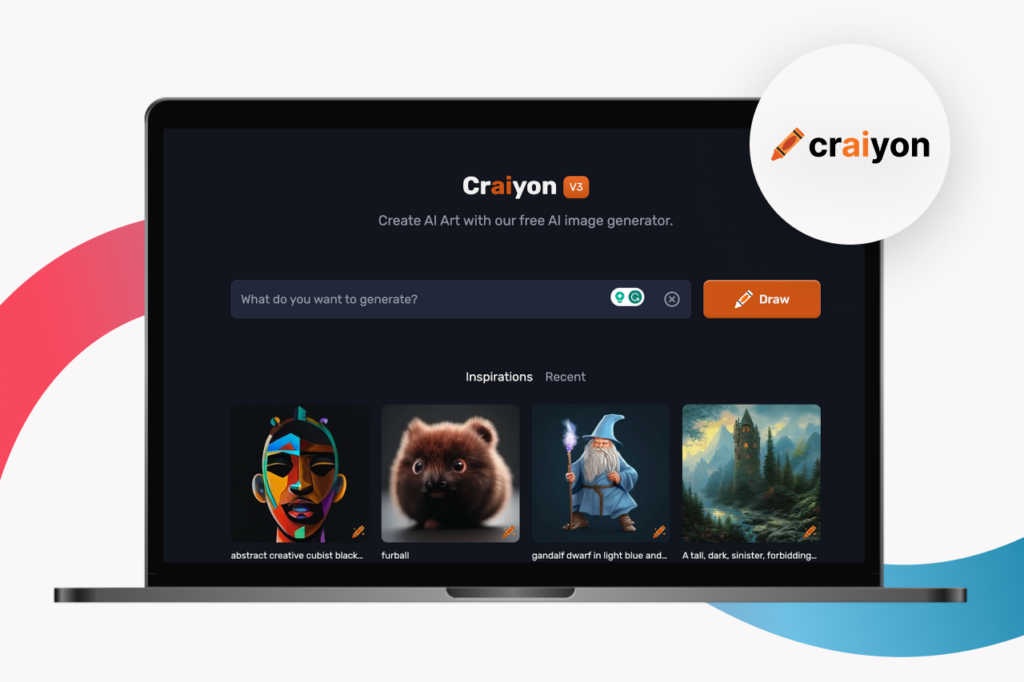
Craiyon – The best free AI image generator
Craiyon emerges as the best option for users seeking a completely free AI image generator. No need to subscribe to a monthly plan, to buy credits, or anything like that – you are free to create, learn and experiment as much as you please.
That Craiyon was intended as an app for everyone is evident already in its user interface, which is simple, welcoming and intuitive. Its functions are straightforward, easy for the beginner to learn and for the master to use quickly.
Not surprisingly, Craiyon lacks some of the more powerful features of its competitors. It’s nowhere near as impressive as Midjourney in terms of realism and accuracy, and you cannot tweak your images like you can with DreamStudio. But these are downsides that probably fall within the expectations of someone looking for a free app.
Craiyon’s combination of a cost-free model with a highly intuitive design makes it perhaps the best starting place for someone who is new to AI image generation, and just wants to learn the ropes and try out their first prompts.
Pros:
- Zero cost: Being free, it’s an excellent choice for students, hobbyists, or anyone looking to experiment with AI art without financial commitment.
- Simplicity: Its straightforward interface makes it easy for anyone to start creating AI-generated images.
Cons:
- Basic features: While user-friendly, Craiyon’s features are more basic compared to other generators, which might limit its appeal to professional users.
- Quality of outputs: Craiyon is not quite up there with the likes of Midjourney or DALLE-3 in terms of the quality of the images it creates.
Ideal Use Cases:
- Educational settings where cost and ease of use are key considerations.
- Casual users looking to explore AI art generation for fun or as a hobby.
- Quick concept generation where high fidelity is not the primary concern.
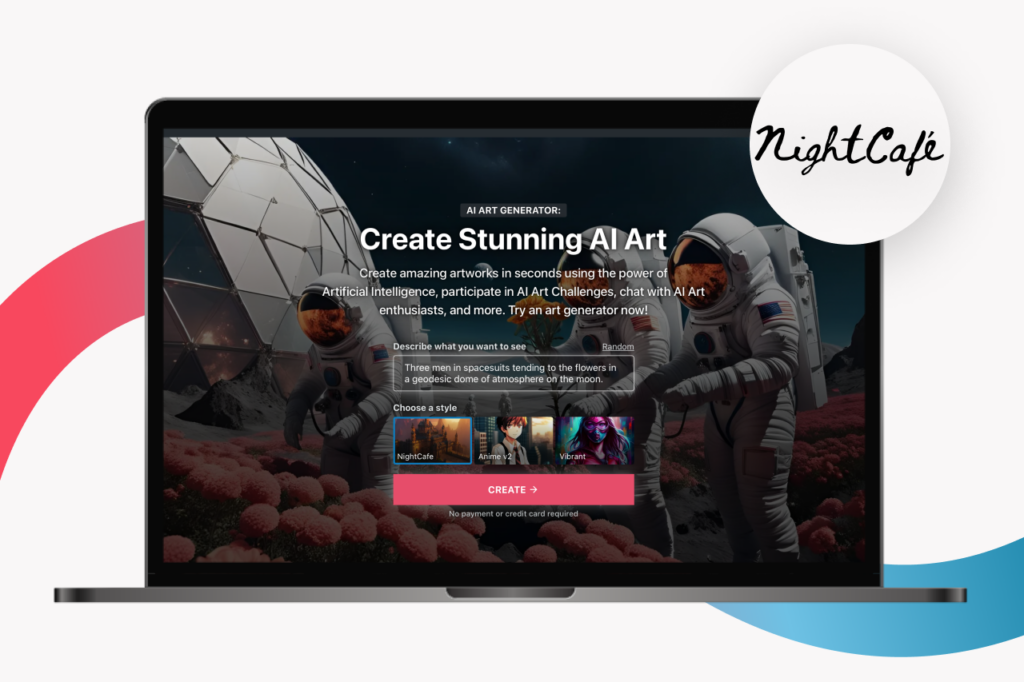
NightCafe – The Best AI Image Generator For Artistic Creation
NightCafe is a powerful image generator in its own right, but it stands out on our list for its emphasis on community and collaboration. It makes it much easier to share your creations, garner feedback, and see what others are creating.
It’s possible to work collaboratively in shared chat rooms, to compare different works in a collective gallery, to engage in daily challenges set by the community, and to join the dedicated Discord server for in-depth discussion.
This makes of NightCafe something of a ‘hub’ for AI artists and enthusiasts, and for anyone interested in exploring the potential of image generation beyond its purely professional or commercial applications.
NightCafe is also quite reasonable in terms of pricing, distinguishing between a base app which is free to use, and more advanced applications which require a premium subscription.
Pros:
- Community focus: The platform’s community features allow users to share, discuss, and collaborate on AI-generated art, fostering a creative and supportive environment.
- Flexible pricing: NightCafe offers both free and subscription options, letting you try out the basics of the tool before choosing if you want to get serious.
Cons:
- Limited advanced features: While it excels in community aspects, NightCafe may lack some of the advanced features found in more professional tools.
Ideal Use Cases:
- Artists and hobbyists seeking inspiration and collaboration within a community.
- Beginners looking for a supportive environment to start their journey in AI art.
- Users interested in exploring the artistic potential of AI in a community setting.
FAQ
All right, we have determined the best AI generator based on your expectations – but you may still have questions.
Let’s clear them up, and in the process go over a few of the most common head-scratchers in this field.
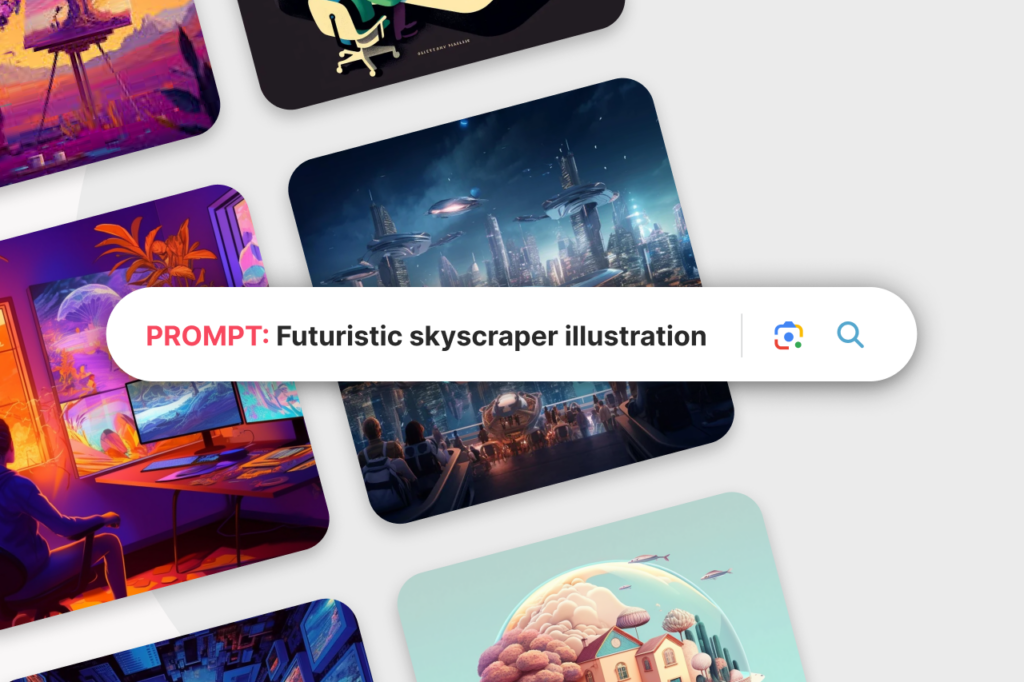
What is an AI Art Generator?
AI art generators are digital apps (web- or mobile-based) that use artificial intelligence algorithms to create images and artworks. These generators can be prompted with a sentence (e.g. ‘create a picture of a dog surfing at sunset’) to produce new, original images based on their input.
How Does AI Art Work?
The tl;dr answer to this question would be that AI image generators use neural networks to decipher patterns and elements of art and design, and then ‘reshuffle’ those patterns into new images.
Admittedly, that may not mean very much to you. In this case, let’s go into details. Be warned though – this is a complex world we are about to explore, and it can’t be described in only a few words!
Firstly then, neural networks are a form of machine learning designed to mimic the way the human brain processes information. AI image generators use specific types of neural networks, with two of these being particularly prominent: Generative Adversarial Networks (GANs) and diffusion models.
A GAN consists of two parts, the ‘generator’ and the ‘discriminator’, which create and evaluate images respectively. As the AI ‘learns’ how to do its job, the generator produces images and the discriminator assesses these images against a dataset of real, human-made artworks.
The discriminator’s job is to determine whether the generated image is real (created by a human) or fake (created by the generator). Each time the discriminator recognizes that an image is fake, it flags this, and the generator tries again with a new image – and then it just keeps on trying, until it starts producing images that are increasingly indistinguishable from human-created art.
A diffusion model uses a different approach, and not one that is especially easy to explain. It will start from an existing image and effectively ‘destroy’ it by adding layers and layers of data (or ‘noise’) on top of it. It then reverses this process, and starts removing layers of data according to the prompt given by its user, until it ends up with a new image.
For both GANs and diffusion models, the training process for these AI systems involves exposing them to large datasets typically containing millions of images. These datasets can be specialized, containing specific types of art like portraits, landscapes, or abstract art, allowing the AI to learn the intricacies of different artistic styles.
Once trained on this data, the AI can generate images based on textual prompts given by users, ranging from a single word to complex, detailed descriptions of a scene.
How to Use an AI Image Generator
Using an AI image generator typically involves:
- Choosing the right platform based on your needs and skill level. See our list for which platform will be best for you!
- Inputting a prompt or parameters. In other words, tell the image generator what sort of image you want to see.
- Adjusting settings and preferences to refine the output. This part may be skipped if you’re just a hobbyist looking for a quick result.
- Generating the image, with the option to revise or start anew based on the results.
AI art generators offer a unique blend of technology and creativity. They have already transformed the way we think about and create art, and as we argued in our article on 4 ways that AI will change the tech industry, we expect even more revolutions will be coming soon.
Learn how to make the most out of these tools, and you’ll be learning how to make the most out of the future!